2.4.5
– Callouts support: Styled blocks designed to emphasize significant content, such as tips, warnings, or notes.
– New Shortcuts’ action for setting a note into read-only mode
– Added the ‘Pinned’ option for the open location Shortcut action
– Corrected undo behavior for read-only actions
– Fixed wiki links autocomplete panel entry duplication
– Improved copy and paste from chatGPT and other pasteboard minor fixes
– Fixed an issue causing unwanted scrolls when switching to another app and back
– Fixed sharing extension for the x.com URLs
– Added Copy As > Markdown in the selection menu
– Solved issue causing the delayed appearance of the share menu inside a note
– Horizontal documents now produce horizontal PDF when scanned
– Corrected the red highlighter color for the light themes


Bear Pro – Bear++

Bear Pro – Bear++ iPA by Lê Tí – iOS CodeVN.
Bear++ iPA unlock pro features of Bear – Markdown Notes app.
Bug: can’t sync when sideload.
Write in portable Markdown, encrypt your notes, sync notes, organize notes with nested tags, add sketches, pick a beautiful theme, export to a variety of formats.
Bear is a focused, flexible notes app used by writers, lawyers, chefs, teachers, engineers, students, parents and more! Bear has quick organisation, editing tools, and export options to help you write quickly and share anywhere and preserve your privacy with encryption.
*WRITE YOUR WAY* with flexible yet simple tools
– Tools stay out of your way so you can just write
– **NEW** Encrypt individual notes and lock Bear with Face/Touch ID (Bear Pro required. Learn more below)
– Easily create notes with Siri and iOS Shortcuts
– Use Apple Watch to dictate and append to recent notes
– Pick from over a dozen themes for the perfect writing space (requires Bear Pro. Learn more below)
– Support for sketching, drawing, and Apple Pencil (and other styli)
– Grab images, text, files, and clip web pages with Bear’s app extension
*ORGANIZE QUICKLY* with tasks and #tags
– Add #tags, #multi-word tags# and even #multiple/nested/tags anywhere in a note for quick organization
– Add tasks to notes to stay on track
– Archive notes to keep them around, but out of your way
– Use Cross-Note Links to build a body of work, reference other notes, and more
– Pick custom icons to help important tags stand out in the Sidebar
– Use emoji autocomplete to add style to your tasks, journals, headings, and more
*SHARE ANYWHERE*
– Multiple export options including HTML, PDF, DOCX, MD, JPG, EPUB, and TextBundle (some export options require Bear Pro)
– Copy part of a note in a variety of formats to paste elsewhere
– Easily share your notes to any third party app including WordPress, Mail, Sparkle, etc…
*SEARCH ALL THE THINGS*
– Use Spotlight to search your notes from anywhere
– Quickly find what you need with keyword highlights
– Focus on specific types of notes with powerful Search Triggers. Try @task to find all notes with todos.
*USE IT EVERYWHERE* with sync in Bear Pro
– Sync your notes between Mac, iPad, iPhone, and Apple Watch
– Notes sync via iCloud, not our servers
– A single in-app subscription works across all your devices
*YOUR NOTES, NOT OURS*
– Bear is private at its core: We cannot see your notes, tags, or anything else
– **NEW** Encrypt individual notes with a password that is entirely private to you (Bear Pro required)
– **NEW** Lock Bear with Face/Touch ID (Bear Pro required)
– Export notes to portable formats like Plain Text, Markdown, and TextBundle
– With a Bear Pro subscription, your notes sync via iCloud, not our servers
– Backup and restore all notes with just a couple taps
*ENABLE ALL FEATURES WITH BEAR PRO*
One low, yearly subscription enables a variety of features on all your devices and keeps the Bear hugs coming.
– **NEW** Encrypt individual notes with a password that is entirely private to you
– **NEW** Lock Bear with Face/Touch ID
– Sync notes between your iPhone, iPad, and Mac via iCloud
– Advanced export to PDF, HTML, DOCX, JPG
– Over a dozen gorgeous app themes to help you create the best writing environment
– More themes are on the way
– Keep the Bear updates coming
2.3.12
* Fixed crash occurring on app start.
* Fixed issue with buttons over the keyboard not appearing.
* Fix for encrypted notes unlocking for a second before re-locking.
* Fixed issues with XURLs and extensions (Widgets, Shortcuts, …) and read-only notes.
* DayOne importer crash fix.
* French localization review.
2.0.16
* New Single Note lock screen widget
* Better handling of drag&drop of messages from Apple Mail
* Fixed crash concerning preview generation of large image attachments
* Improved dictation for some edge cases
* Widgets localization fix
* Fixed issue with anchor encoding in links
* Importer crash fix
* Fixed crash concerning TOC
* Fixed an issue with folding and reparsed range
* JPG and PDF exporters now set the correct creation and modification date on the destination file
* Fixed issue with link preview causing invite loops or crashes
* Random Note widgets now update each time they are tapped/clicked
* Fixed the Remove Tag Shortcut action when used with subtags
2.0.5
* Pull-to-action is now disabled in the Editor when a Table is being edited, and no external keyboard is attached
* Pressing the `Exit from Editor` button will always show the Notes List on iPhone
* Returning to the Notes List when a Table is being edited will no longer create a new note
* Sending Bear to the background while having uncommitted changes in a Table will correctly preserve the changes
* The encrypted notes are now editable when unlocking with Face ID or Touch ID
* The unlocked status is correctly displayed across all the currently visible scenes
* Added line width option on iPhone and lowered the min value
* Fixed crash concerning the paragraph indentation preferences
* Fixed notes list bug concerning attachments thumbnails
* Fixed crashes concerning invalid URLs
* Fixed crash generated by editor’s folding
1.9.7
This is a small update for a handful of bugs that have bugged their last bug.
If Bear has made your life a little better, please take a moment to leave a rating or review-they really do help! Learn more about our updates and how to get the most
out of Bear on our blog: https://blog.bear.app
* Crash Fixes.


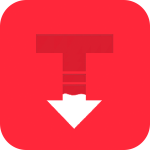



2.5.3
– Remapped correctly the new note keystroke for external keyboards.